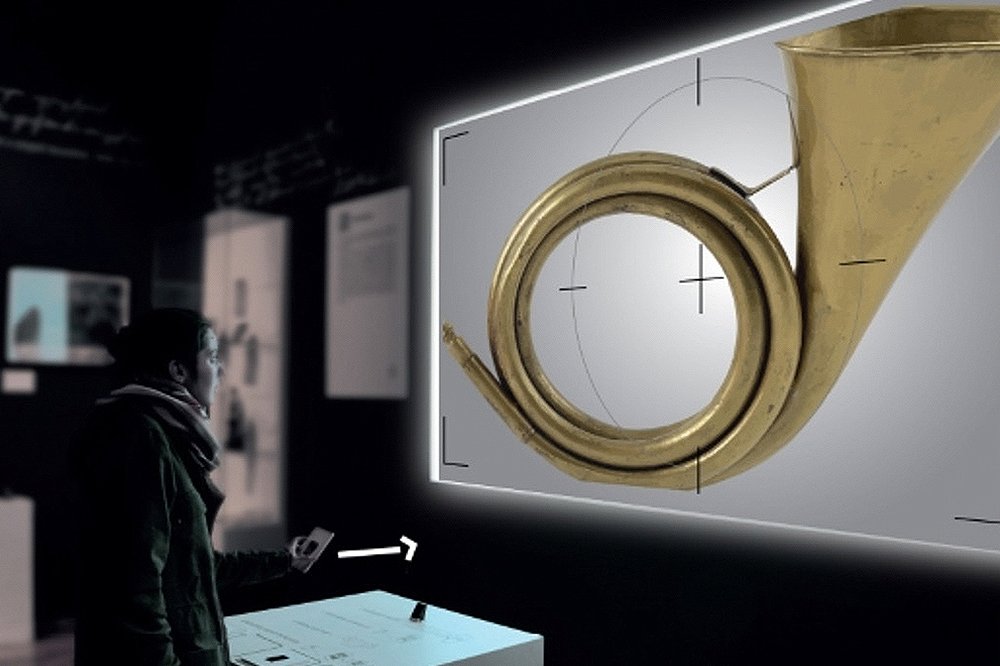Digital Exhibition Enhancements
These unique digital exhibition enhancements have been developed primarily for an interactive museum experience, museum pedagogy and special information transfer purposes. Certain enhancements were developed over many years and we always adapted it for and uploaded the given content. Among the developments, we mainly used motion detection, QR and AR technology, projections, and local audio streaming associated with the given artifacts. As the years went by, we always improved our devices and softwares (for example, in 2012 the Augmented Reality technology still needed an app called Layar even though today it's much simpler; another example was in 2010 when the Kinect camera came out, was a huge help for us, and our Touchless Gesture-Controlled Digital Object Viewer started to work much better and more accurately than before, when we had only been able to use an infrared camera, which only worked under certain lighting conditions, and even then it was not precise.)
In these enhancements, I performed project management, design and graphic design tasks.
Projects
Touchless Object Viewer
Full description: Touchless Gesture-Controlled Digital Object Viewer
Responsibilities: Project Manager, Graphic Designer
Year: From 2011
About the Enhancement: The software we have developed allowed the usage of the motion detection (Kinect) camera’s functions to be able to zoom in or out in the case of any two-dimensional digitized object, or, for example, in the case of a book (three-dimensional object) to be able to flip through the pages, in such a way that to select and bring into effect the desired -zoom in, out or flipping- function, the user of the device does not need to touch the screen (on which the image of the artifact is projected), but can simply control it by gesturing within the camera's viewing angle. Hereby, this system served as a solution to several problems.
On the one hand, the informational touch screens being in public spaces, such as an exhibition, are touched by a large number of people and this poses a significant hygienic risk. In addition, due to the Covid pandemic, this problem has become a major consideration in exhibition designing ever since. With this enhancement, the touch screens commonly used in exhibitions have become replaceable.
On the other hand, each side of a digitized artifact, such as the Bible of Vizsoly (1590), every page of it could be viewed in detail as opposed to if it was placed in a thick glass show-case appropriate to the artwork protection regulations, in which only two pages could have been viewed by the visitor, in this way though it was possible to scroll through the whole book.
360° Digital Object Viewer
Responsibilities: Project Manager, Graphic Designer
Year: From 2010
About the Enhancement: The principle of this enhancement was that when we move a QR code in front of a fixed (QR code reader) camera, in every moment our camera captures essentially a different image of the same QR code according to the angle in which the code is held relative to the camera (because the camera will see the same code in different “distortions” according to the angle of incidence).
The software we have developed assigns a “photo” of the QR code from a specific angle to a digital photo of the artwork from the same angle, which is then displayed on a screen.
Thus, by rotating the QR code in front of the camera, the object on the screen also rotates in sync (that is, if we turn the code to the right, the object turns to the right; if you zoom in on the code, the object will zoom in as well, meaning get closer, etc.).
At the exhibitions, with the help of a palm-sized card or cube (on which the QR code was affixed) the previously digitized in 3D artifact could be viewed and controlled (rotated, zoomed, etc.) on the screen.
This digital enhancement has been developed so that museum visitors can view the artifacts up close and in detail from all sides, which would not otherwise have been possible, especially if the artifact was very small or in a show-case.
Augmented Reality
Full description: Event Program combined with Augmented Reality
Responsibilities: Creative Director, Project Manager
Year: 2012
About the Enhancement: In Hungary, a full-month long national program series titled “Autumn Festival of Museums” is held every autumn, in which almost all Hungarian museums take part. In 2012, the organizers entrusted our studio with the design and execution of the program magazine containing the events of this festival.
Since it is a series of events with thousands of events across the country, we have also developed a digital interaction with the print magazine to make it easier to browse between programs. (This is almost evident in case of any event these days, but back then it was very unique and new.)
Thanks to our enhancement, when a person interested in the events placed their mobile phone over the magazine cover, with the help of Augmented Reality technology (which recognized the image of the magazine cover), the phone screen showed a 3D animation, followed by the menu buttons which showed the categories of the festival events. From these, the user could select what they were interested in and by clicking on it, on their phone screen they could immediately see what events they are currently able to take part in within different counties of the country.
Local Audio Streaming
Full description: Advanced Audio Guide with Local Audio Streaming
Responsibilities: Project Manager, Graphic Designer
Year: From 2010
About the Enhancement: This system was a rethink of the traditional Museum Guide system.
The visitor only needed a special earphone to use it. When used, standing in front of the given artifact with the help of a motion-sensing system, the informational audio stream or music associated with the artifact started automatically, so visitors did not need to browse the standard Museum Guide to find the number of the artifacts and launch the audio.
This system was later upgraded and visitors were now able to use their own phones and earphones to play the audio. (The phone selected and played the audio belonging to the exhibited object based on the signal sent by the sensor above the artifact.)
Interactive Floor
Responsibilities: Project Manager, Designer
Year: From 2009
About the Enhancement: In this system, the projected visual content is located under the user's feet on the floor, and the user's movement in space is detected by motion sensors fixed above their head near the ceiling.
The movement of the user can trigger a number of changes depending on the theme of the exhibition. As a result of their movement, for example, the content projected on the floor may change, different music or even instructional texts may even be heard. The interaction thus takes place on the projected surface, giving the visitor the illusion that they are physically interacting with the virtual content.
This enhancement was primarily for children to learn through play, but could also be uploaded with other content as needed. The system is especially suitable for the execution of programs that require movement, playful museum pedagogy or any other educational purpose.